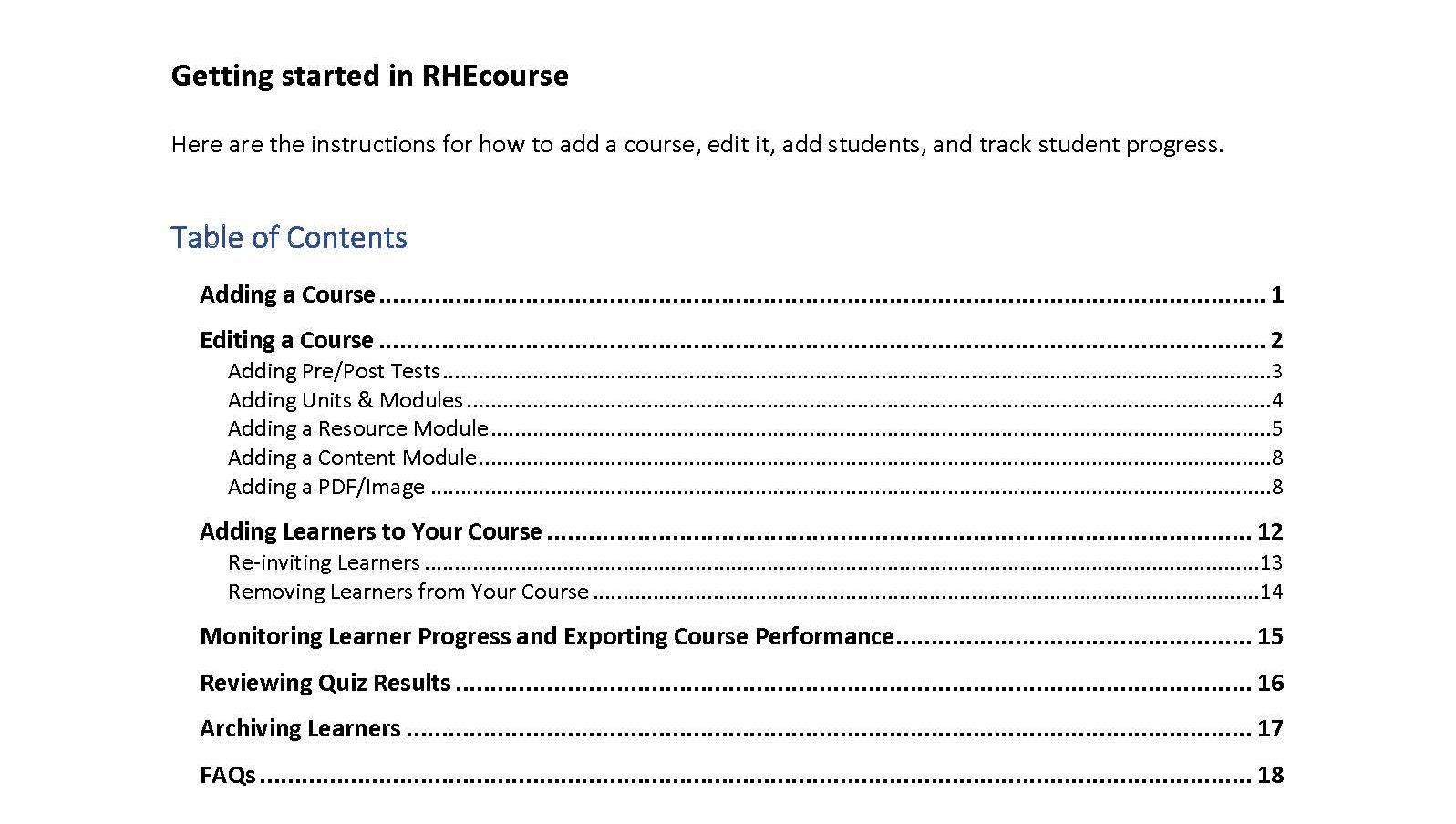General
Who can use this?
Anyone! RHEcourse is designed for instructors to be able to easily create and modify courses, assign content to learners, and track their progress. Learners may also self-enroll in courses for on-demand, self-paced learning.
Do I need permission to use your courses or build a course to use with my organization?
We invite and encourage you to use RHEcourse for your various teaching, training, and education needs. RHEcourse is offered for free and you do not need our permission to use it or to customize content it to meet your needs.
How can learners get access to RHEcourse?
Learners may be invited by instructors to participate in specific courses or they may request their own login by completing this form. Once learners have an account, they can easily self-enroll in additional courses or instructors can invite them to courses for additional learning.
I can’t access my account/my learner can’t access their account?
Please send us an email at info@innovating-education.org and we will help you!
It has been a few weeks since I requested an account, but I haven’t heard anything? What should I do?
Please send us an email at info@innovating-education.org and we will help you!
I’m trying to reset my password, but the email won’t go through.
Please send us an email at info@innovating-education.org and we will help you!
The link I got to register for an account has expired/is invalid. What should I do?
If you’re getting an error message after clicking the registration link sent in your invitation email it means your link has expired. Links will remain active only for 7 days after the invitation email is sent. To request a new link please email us at info@innovating-education.org.
Instructors
Can I add additional instructors to help me manage my course?
RHEcourse currently does not have this capability. We are working with our developers to add the possibility of having multiple instructors share a course, but currently we do not have this option available. With the current system, if you would like to share access to a course is to update your login information to something you feel comfortable sharing with them. You also have the option to choose to register with an email you both have access to, and/or set a password you’re comfortable sharing.
You may also share the course progress exports with them by downloading them from your dashboard. You can do this by selecting the gray pencil next to the course you’d like to review, then scrolling to the bottom of the list of learners, and selecting “export student progress”. This will create a CSV file that can be shared with additional instructors.
How do I add learners to a course?
Make sure your course status is “active”. If the course is inactive or complete you will need to update the status by clicking the “edit” button and scrolling down to “status”. Choose “active” from the dropdown and select “update course” to save the change. Then select “manage students” above the course title.
If your course is already active on your dashboard You may select the gray pencil box button, under the student column, for the course you’d like to invite students to.
From the manage students page, you will then be prompted to add the student’s email. If this is their first time using RHEcourse, you will also be prompted to add their first and last name. To add multiple students at once click “add multiple students at once” under the invite a student email box. If you are inviting more than one student you can click the gray “+” at the end of any row to add an additional student input line. Once you’ve added the email address and names of all of your students click “invite these students”. This video (starting at :48) will walk you through these steps.
I invited learners, but they haven’t received an email to set up their account. What should I do?
Invitation emails sometimes get stuck in spam/junk. Please have them check those places for the email. If they still have not received it, please send us an email at info@innovating-education.org and we will manually send them a password to log in and set up their account.
How can I access my learners’ test/quiz results?
Check out this video for step-by-step instructions.
The pre-built quizzes don’t fit my needs. Can I add my own quizzes?
Yes! RHEcourse gives you the option to link to your own “off-site” quiz. Find directions here under “Adding pre/post tests”.
How do I link/add content from a different course?
Please do not copy the links from other courses embedded within RHEcourse. If the learner does not have access to the course the link was copied from, they will not be able to view the content. Please instead use resource links directly from the Innovating Education website or embed the desired resources by adding a unit and then adding a resource module with the desired video or resource. Check out this video which will guide you through adding modules and units, and this video for adding PDFs and images.
Learners
What does the “*” next to the module title mean?
Modules marked with a “*” are required for course completion and count towards your course progress.
Does RHEcourse save my progress?
Some of it! RHEcourse does not save progress on partially completed modules or partially viewed videos, but once you have completed a module and have a green check mark next to it, your progress to that point has been saved.
What does the green check mark mean?
Once you have completed a module (watched the video, read the content, completed the quiz, etc) a green check mark will appear next to the module.
I’ve watched the video, why don’t I have a green check mark?
To ensure you get credit for completing each module, make sure you watch the video in its entirety before exiting or refreshing the page. Completion of the module will be shown by a green checkmark next to the resource in the left side bar. You can complete the modules and watch the videos at your own pace, but RHEcourse will only save completed modules. If you watch a portion of a video and leave before it’s complete you will need to watch the full video again, in its entirety, for it to be marked as complete. RHEcourse does not save progress on partially completed modules or partially viewed videos.
I’ve watched/reviewed everything! Why does the system still say I haven’t completed all the modules?
See above.
If your course has sections for a course description, learning objectives, supplemental materials, etc that are marked with a “*” make sure they are all marked with a green checkmark. If they aren’t, re-visit those sections and stay on the page for at least 10 seconds until the green checkmark appears.
If you’re still having trouble or your issue isn’t mentioned here please contact us at info@innovating-education.org.